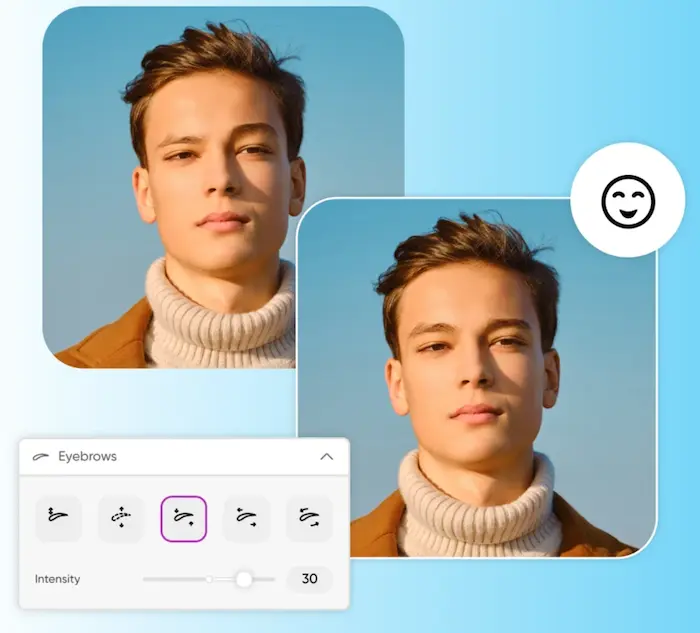A Guide to Editing Eyebrows in PicsArt MOD APK[Step-by-Step]

Editing eyebrows can completely transform a photo. Eyebrows define expressions, balance facial features, and enhance the overall look of a portrait.
With the PicsArt APK, you can easily shape, fill, and adjust eyebrows using AI tools, brushes, and effects. The app provides all the tools you need to perfect eyebrows, from subtle touch-ups to bold redesigns.
This guide will take you through the steps to edit eyebrows in Picsart APK. You will also learn tips to make them look natural and professional.
Editing Eyebrows in PicsArt MOD APK Steps
- Open the PicsArt APK and upload the photo that you want to edit.
- Tap on Beautify from the editing toolbar.
- Select ‘Face’ or ‘Retouch’ tools.
- Reshape or enhance your brows.
- Or, tap on Stickers and search for “eyebrows.” Here you will find many options.
- Edit your photos and save the changes.
1. Open Your Photo in Picsart APK
Start by opening the Picsart APK and selecting the photo you want to edit. Tap the ‘+’ icon and upload your picture from your gallery. Once the image loads, you can begin the editing process.
Choose a clear photo where the eyebrows are visible. This will make your edits more accurate and natural-looking. Good lighting in the photo helps the app detect facial features better.
2. Use the Beautify Tool
The Beautify feature is perfect for small facial edits, including eyebrow adjustments.
- Tap on Beautify from the editing toolbar.
- Scroll through the options and select ‘Face’ or ‘Retouch’ tools. Here, you can reshape or enhance facial areas, including eyebrows.
If your eyebrows need reshaping, use the ‘Shape’ slider carefully. Keep it natural by making small changes. Too many adjustments can make the photo look artificial.
3. Add Eyebrow Stickers
If you want to completely redesign your eyebrows or replace thin ones, the Sticker tool is an excellent choice.
- Tap on Stickers and search for “eyebrows.”
- You will find a variety of realistic eyebrow shapes and colors.
- Choose the one that best matches your style or photo lighting.
Once added, resize and rotate the sticker so it aligns with your natural brows. Use the opacity option to blend it smoothly with your skin. You can also adjust the tone using the color tool to match your hair.
Learn how to use the Picsart APK sticker maker and the Picsart APK AI story maker.
4. Use the Draw Tool for Filling and Shaping
The Draw tool allows you to manually fill or reshape eyebrows.
- Tap Draw and select a soft brush with a small size.
- Choose a color similar to your natural eyebrows.
- Slowly draw small strokes in the direction of natural hair growth.
- Reduce the brush opacity to make the strokes look more natural. You can also blend your drawing with the smudge tool to soften edges.
This method gives you full control, especially if you want detailed eyebrow designs or shading.
5. Adjust Color and Brightness
If your eyebrows look too light or dark compared to your hair, adjust their tone using Adjustments.
- Tap on Adjust from the toolbar.
- Use the Brightness, Contrast, and Saturation sliders.
- This will help you match the eyebrow tone to the overall image.
You can also use Selective Adjust to target only the eyebrow area. This ensures the rest of your photo remains unchanged.
6. Try the Clone Tool for Symmetry
Sometimes one eyebrow may look different from the other. To fix uneven shapes, use the Clone Tool.
- Tap Tools → Clone.
- Select the well-shaped eyebrow area as the source.
- Gently apply it to the other eyebrow for a balanced look.
This technique works best for subtle corrections and achieving perfect symmetry. Just make sure to zoom in while working to ensure precision.
7. Use AI Enhance for a Polished Look
The AI Enhance feature automatically improves the quality of facial edits. After you finish editing your eyebrows, apply AI Enhance to make the details stand out. It smooths skin textures and balances lighting without ruining your work.
You can find this option under Tools or Retouch in the Beautify section. It gives the final photo a professional, natural finish.
8. Blend and Smooth for Realism
To make your edited eyebrows blend naturally, use the Blur or Smudge tool at low intensity.
- Lightly blur the edges of the eyebrow sticker or drawn area.
- Avoid over-blurring, as it may make the eyebrows look faded.
- You can also use the Eraser tool at low opacity to clean up any sharp lines around the eyebrows. This gives them a soft, natural finish.
9. Add Finishing Touches
Once your eyebrows look perfect, explore other tools in the Picsart APK to complete your edit. Adjust the lighting, add filters, or retouch other facial details. The goal is to make the final image balanced and visually appealing.
You can also try different styles. Make your eyebrows bold for a dramatic look or soft for a natural finish. Picsart APK gives you creative freedom to experiment.
Tips for Realistic Eyebrow Edits
- Always zoom in while editing to see fine details.
- Use small brushes for better control when drawing.
- Keep the same lighting tone across the face and eyebrows.
- Use reference photos to match shapes and shades accurately.
- Avoid over-editing. Subtle edits often look the most realistic.
Common Mistakes to Avoid
- Over-darkening eyebrows: It can make them look artificial.
- Wrong placement of stickers: Misaligned stickers can make expressions look odd.
- Using mismatched colors: Always match the brow color to your natural hair tone.
- Skipping blending: Without blending, edits can appear harsh or fake.
Conclusion
Editing eyebrows is simple once you know how to use the right tools. From reshaping and filling to color correction and sticker use, the app provides everything to achieve professional results. The key is to maintain balance and realism while enhancing the photo’s beauty.
With practice, you can create stunning portraits that highlight your best features. Its editing tools are user-friendly, making it easy for anyone to transform ordinary selfies into polished, expressive photos.
So open Picsart APK, pick your favorite portrait, and start shaping perfect eyebrows today.